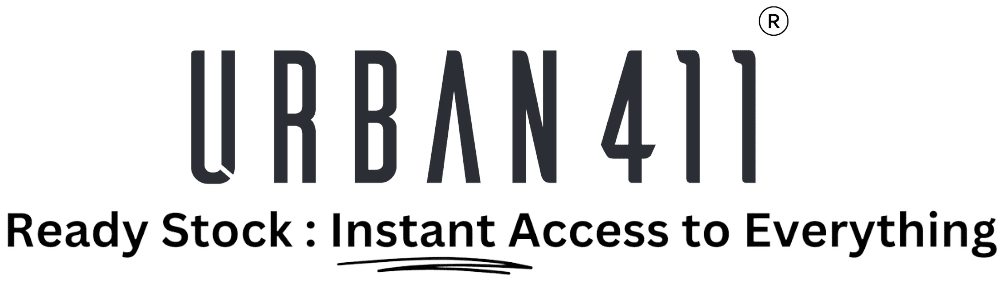Blog
Standing Desk Accessories: Essential Gear to Complete Your Active Workstation

Standing Desk Accessories: Essential Gear to Complete Your Active Workstation
The standing desk is no longer merely a trend in the contemporary work culture but a lifestyle change. With the mounting evidence on prolonged sitting including obesity, heart disease, and back pain, it is understandable that professionals consider standing desks as a way to maintain their healthy bodies and stay active even at the workplace. The purchase of a standing desk is, however, only the beginning. In order to gain the full advantages of its use, you must have the perfect standing desk accessories that would make your work-station comfortable, effective and ergonomic.
Why Standing Desk Accessories Matter
Standing desks promote movement, posture, although without the required accessories, the desks can cause pain or even exhaustion. The Harvard Health Publishing indicates that switching between a sitting and standing position can relieve backache and enhance energy levels. The accessories improve this experience, advance stability, lessen strain, and optimize the workflow.
In simple terms, the correct add-ons will enable you to work smarter and not harder. With so many items that can help you relieve leg fatigue like mats, monitor arms to protect your neck, and more ergonomic and productive workspace.
Must-Have Standing Desk Accessories
Anti-Fatigue Mat
Your legs and the lower part of the back may become strained when you stand on long hours. An anti-fatigue mat will offer support that encourages the light movements of muscles, which enhance the blood flow and relieve pain. Find mats made with supportive layers of foam or gel and rounded edges so no one can trip. OSHA has claimed that these mats have the capability of reducing foot, and leg issues by up to 50%.
Monitor Arm or Stand
One of the most important accessories for a standing desk setup is a monitor arm. It allows you to adjust your screen to eye level, preventing neck and shoulder strain. A properly positioned monitor should be about an arm’s length away and slightly below eye level. Dual monitor arms are also great for multitaskers who need flexibility and screen alignment.
Ergonomic Chair or Stool
With a stand up desk, you will still have to sit down every now and then. This is where active stool or an ergonomic chair is used. These chairs aid in healthy posture, and allow one to sit and stand with ease..
Keyboard Tray or Ergonomic Keyboard
There is also the possibility of a straining of the wrist when typing while standing, unless your setup is made to do so. A keyboard tray or an ergonomic keyboard will allow keeping the wrist in a neutral position. Preferably, your keyboard should be slightly lower than your elbow with your wrists straight. Such minor change can have a significant effect in tension reduction and will increase typing comfort.
Cable Management Solutions
A cluttered desk can spoil the best setup. Cable trays, credenzas, and pedestals can hide cords and conceal them. In addition to enhancing aesthetics, cable management eliminates tripping hazards and denotes ease of cleaning. It is a minor device that makes a great difference in keeping track and in keeping order.
Lighting and Desk Lamps
Any workspace requires good lighting. Adjustable brightness and color temperature light on the table should help relieve eye stress, particularly when using a computer extensively. Use LED lights that replicate natural daylight, this way, one will not feel tired or sleepy.
Under-Desk Storage or Drawer Units
A clean and neat workstation is productive. Storage can also be in the form of under-desk or storage units where you can store the key essentials, and maximize space.
Best Standing Desk Add-Ons for Comfort and Productivity
After establishing the foundations, there are additional accessories that can ensure that your standing desk environment is taken to a higher level. These attachments enhance posture, increase circulation and make you focused during the work day. Here are some additional options to consider:
- Balance Board or Footrest: This will facilitate movement when standing, aiding in increased blood circulation and lessening stiffness.
- Noise-Cancelling Headphones or Sound Panels: Reduce distractions to get you focused in a noisy place.
- Desk Plants: Add freshness and relieve stress; It is found that plants could increase productivity as much as 15%.
- Standing Desk Timers or Apps: Remind you to switch between sitting and standing every 30 to 45 minutes to feel more comfortable.
All these tiny but useful things will help you not only be more comfortable but also contribute to clarity of mind, which makes your work environment conducive to your performance.
Read Also: How Can Office Furniture Improve Employee Posture and Health?
Smart Workspace Solutions with Urban 411
Standing desk can entirely change your working environment; it increases comfort, energy and productivity. However, the difference between a basic system and an ergonomic environment is making it with the right accessories.
At Urban 411, we assist professionals to create efficient, cozy, and contemporary workplaces. Our range of office furniture products; designed with quiet dual-motor systems, suited to project based orders and designed to suit the needs of the fast work culture today. Whether you’re upgrading a home office or equipping a complete team workspace, Urban 411 has smart, trustworthy solutions with a mix of design, functionality, and comfort to the last long-term use; so your workspace can work as hard as you do.
FAQs
- What accessories are essential for a standing desk?
Key accessories include an anti-fatigue mat, monitor arm, ergonomic chair, and cable management tools to improve comfort and organization. - How can I make my standing desk more comfortable?
Use an anti-fatigue mat, adjust your monitor to eye level, and alternate between sitting and standing every 30–45 minutes for best results. - Are standing desk accessories worth the investment?
Yes. Quality accessories enhance posture, reduce strain, and help you stay productive, making your standing desk setup more efficient and ergonomic. - What’s the best way to organize a standing desk workspace?
Add cable trays, under-desk drawers, and desk organizers to keep your setup tidy, efficient, and clutter-free for better workflow and focus.